 Restaurant operators know that controlling labor spending is vital to maintaining profitability. High turnover rates, government regulations and growing labor costs make it more important than ever to effectively manage these outlays.
Restaurant operators know that controlling labor spending is vital to maintaining profitability. High turnover rates, government regulations and growing labor costs make it more important than ever to effectively manage these outlays.
Improving the usage and efficiency of your restaurant’s labor force is a lot easier with the right system for labor management. If you are ready to upgrade your labor management system, the Restaurant Technology Guys have a list of five elements to look for while you shop around.
 There isn’t much use in upgrading your labor management system if it doesn’t improve upon your previous program. The right system for your restaurant should include features like:
There isn’t much use in upgrading your labor management system if it doesn’t improve upon your previous program. The right system for your restaurant should include features like:
If your current system lacks any of these features – which is only a partial list of the benefits available from newer labor management programs – an upgrade could save you from hours of future headaches while you manage your staff’s hours.
Your new labor management system should do more than an older program – but it should also make it easier to complete tasks as well.
By incorporating sales data and historical information into your scheduling, you’ll be able to anticipate labor needs and schedule more efficiently.
The POSitouch system from CBS Northstar, for example, offers two different methods for scheduling employees based on restaurant data. The first is a budget-based scheduler, which relies on labor cost dollar and percentage targets to identify labor needs. The second, a forecast-based scheduler, uses historical data and staffing guides to develop scheduling targets. Both formats are graphical and use techniques like drag-and-drop to simplify the process.
 Making a schedule for your staff shouldn’t require hours at an outdated computer in a cramped back office. Among the benefits of cloud-based restaurant management solutions is the ability to access your POS system from any Internet-equipped device, including smartphones, tablets, and laptops.
Making a schedule for your staff shouldn’t require hours at an outdated computer in a cramped back office. Among the benefits of cloud-based restaurant management solutions is the ability to access your POS system from any Internet-equipped device, including smartphones, tablets, and laptops.
Moving your labor management system to the cloud will also make it easier for employees to trade shifts – they can see the schedule from their own devices and communicate with co-workers to adjust their schedules.
The tracking data available in your updated labor management program can also help you prevent hours overages among your team. Real-time monitoring of employee hours will allow you to make sure that workers are not surpassing 30 hours a week, which would qualify them as full-time staff who are eligible for health care benefits.
Labor tracking information also helps reduce overtime. You can set up notifications that will alert you to workers who are close to exceeding their hours limit, which helps managers cut hours during slower periods earlier in the week.
 Cloud-based operations programs, including Software as a Service (SaaS) systems, are designed to protect your information with high-level encryption. Unlike on-site computers in a traditional POS system, which save complete payment and customer data and can be breached by hackers, cloud-based systems don’t require credit card data storage.
Cloud-based operations programs, including Software as a Service (SaaS) systems, are designed to protect your information with high-level encryption. Unlike on-site computers in a traditional POS system, which save complete payment and customer data and can be breached by hackers, cloud-based systems don’t require credit card data storage.
And speaking of storage: on-premise computers are eventually limited by a finite amount of storage space. Restaurant managers will eventually have to offload data to a backup hard drive to keep operations running at full capacity.
In contrast, SaaS systems that operate “in the cloud” have access to unlimited storage capacity. Also, moving your data to the cloud will protect you in the event of an accident or emergency that damages your on-site hardware.
 As restaurateurs consider integrating or updating their traditional point of sale (POS) systems with software as a service (SaaS) or cloud-based solutions, keeping track of all of the programs that keep the restaurant functioning becomes a job all its own.
As restaurateurs consider integrating or updating their traditional point of sale (POS) systems with software as a service (SaaS) or cloud-based solutions, keeping track of all of the programs that keep the restaurant functioning becomes a job all its own.Managing multiple sources, services and vendors – what we call “technology sprawl” – can become a burden and reduce efficiency within your operation.
So what is the best method for managing technology sprawl? Should restaurants stick with their traditional POS and add features and functions as needed, or make the switch to an all-in-one provider?
 Technology sprawl occurs when information is separated by a variety of applications that don’t always communicate well with each other. Since POS systems have traditionally been chosen by just one main factor – whatever system meets the restaurant’s defined needs, at the best possible price – adding on peripheral systems seemed to make the most sense.
Technology sprawl occurs when information is separated by a variety of applications that don’t always communicate well with each other. Since POS systems have traditionally been chosen by just one main factor – whatever system meets the restaurant’s defined needs, at the best possible price – adding on peripheral systems seemed to make the most sense.
The capabilities of POS systems have grown, however, to include real-time inventory levels, labor and sales data, and modern advances like mobile ordering platforms and loyalty rewards programs.
Adding a new and different component to existing POS systems to manage each of these functions can create a messy and complex ordeal. Newer POS systems are designed as solutions, not just products, and often include support and maintenance programs to assist with ease of use.
All-in-one POS systems are designed to provide everything merchants need in a POS in a comprehensive but intuitive configuration. Software- or cloud-based systems can be upgraded with additional functionality as your restaurant’s needs evolve without sourcing from a different vendor.
Depending upon how well their capabilities match up with your needs, all-in-one POS systems may require a more substantial initial investment than POS systems with components sourced from multiple vendors. This can be especially troubling for existing restaurants that have relied on the same traditional POS system for years.
The benefits of all-in-one systems are starting to outweigh the upfront costs, however. For example, the lifetime costs for these systems are often lower than traditional POS systems built with disparate components. Sourcing your POS from one vendor typically reduces maintenance needs, as well as costs, to say nothing of the headaches that come from figuring out who to call when one particular piece of your system goes down. Since they are designed to work together, all-in-one systems can also have a longer lifespan than traditional systems with add-ons.
POS purchasers appear to be increasingly willing to invest in a new system. According to Hospitality Technology’s 2015 POS Software Trend Report, more than half of the restaurant executives surveyed said that they plan to test a new POS for implementation next year (38%) or install a new POS system altogether (19%):
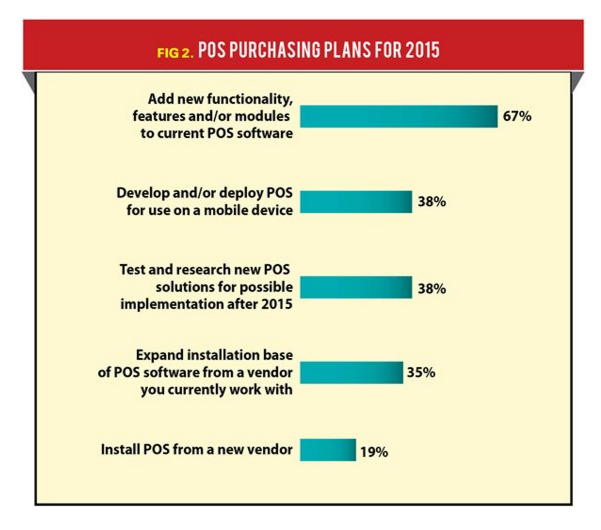
Image: Hospitality Technology
Even more notably, the survey respondents overwhelmingly said that they were looking for a POS upgrade to keep up with new technology like mobile payments, EMV, and mobile POS:
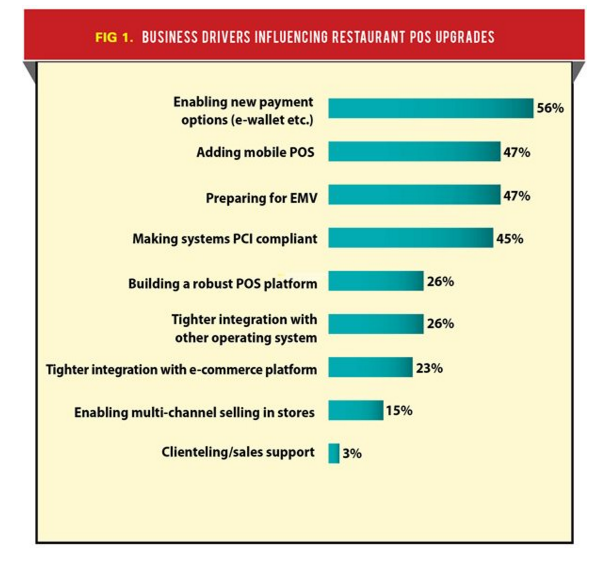
Image: Hospitality Technology
In short, according to this report, restaurants are looking for more flexibility in the way they take orders and process payments. Gaining this flexibility while simultaneously reducing system sprawl is becoming too good of a deal to pass up for many restaurant executives.
How are you managing technology sprawl in your restaurant? Tell us in the comments below.
 Payment cards as we know them – plastic rectangles with magnetic stripes – have been around since the 1970s. Every swipe you make with a credit or debit card is a salute to technology that is nearly a half-century old.
Payment cards as we know them – plastic rectangles with magnetic stripes – have been around since the 1970s. Every swipe you make with a credit or debit card is a salute to technology that is nearly a half-century old.
While the durability of this almost-ancient technology is impressive, the limitations of 20th-century equipment have become painfully obvious in today’s digital marketplace. Financial institutions and payment companies are pushing more advanced systems like EMV, point-to-point encryption (P2PE) and tokenization.
Restaurateurs need to know the differences between these systems, as well as the pros and cons of what they offer. The Restaurant Technology Guys are here to examine the systems that will protect your data in the future.
 EMV is a transaction security standard for integrated circuit payment cards, point-of-sale (POS) terminals, and ATMs. EMV has introduced the use of “chip cards,” or credit cards with a built-in computer chip.
EMV is a transaction security standard for integrated circuit payment cards, point-of-sale (POS) terminals, and ATMs. EMV has introduced the use of “chip cards,” or credit cards with a built-in computer chip.
Originally created by Europay, MasterCard and Visa, the corporation that oversees EMV now includes American Express, Discover, JCB and China UnionPay. Unlike the magnetic stripe on traditional debit and credit cards, which contains unchanging information that can be accessed by counterfeiters, chip cards create a unique code for every transaction that cannot be duplicated or used again.
Unique transaction codes make EMV significantly more secure than credit cards with a magnetic strip. This security means that merchants have stronger protections against data security breaches, as well as a reduction in costs related to fraudulent card activity.
According to Mariners Business Solutions, EMV-capable terminals will provide more convenience by allowing wireless and mobile payments, increasing convenience, and decreasing checkout times. Incentives for converting to EMV terminals before the mandated date will also reduce expenses by offsetting conversion-related costs.
Converting to EMV comes with several downsides, of course. The first three, in order, are cost, cost, and cost.
As NerdWallet notes, merchants will have to purchase as many as 15 million new terminals and POS systems to accommodate the new cards, which may cost up to $7 billion in total. The same estimate considers the cost of replacing more than a billion credit and debit cards ($1.4 billion) and 350,000 ATMs that will need to be replaced ($500 million).
Outside of cost, creating all of those unique transaction codes will require a higher level of data transmission, which could slow down processing times and require additional updates. Finally, because EMV cards can be accessed wirelessly, privacy issues are an ongoing concern, even though the data will be encrypted.
Point-to-point encryption (P2PE) limits the exposure of credit card numbers and information by establishing a secure links between communicating devices, while preventing other devices from accessing the information while in transit.
 These POS systems encrypt data at the card scanner touch point, before it is processed by a terminal.
These POS systems encrypt data at the card scanner touch point, before it is processed by a terminal.
This encryption protects your restaurant by taking it out of the seceurity loop completely, which discourages any would-be eavesdroppers or malware infections from reaching into your POS. Access to transactional information is impossible without access to the encryption key in P2PE.
In addition to the increased safety provided by this form of encryption, Search Security points out that P2PE reduces the scope of necessary security efforts at the merchant level. If the card scanner hardware is put in place, only the backend systems would be vulnerable to decryption, reducing the number of systems that require constant monitoring and compliance.
Like EMV, instituting point-to-point encryption on a wide scale has been slowed by cost. In addition to upgraded POS software and hardware, vendors may increase merchant transaction fees, as their assumption of risk increases under this security system.
Of course, an encrypted system is only as good as the key that unlocks it. If hackers or other miscreants are able to obtain decryption keys for a P2PE network, that network becomes wide open for foul play. Protecting sensitive information will only be possible if devices that are outside of the system cannot access these keys.
Like P2PE, tokenization is a form of encryption. Unlike P2PE, tokenization guards against access to sensitive information by substituting critical data points with unusable figures that can only be restored by the token holder. This method makes sensitive information much more difficult to reach as it passes between the POS system and the card provider.
Tokenization is supported by several high-level financial institutions. Apple has included it in their growing Apple Pay service, and Visa also uses a version of tokenization.
 Restaurants and other establishments that use tokenization are less vulnerable to data breaches, according to Data Cap Systems, since they no longer have the valuable information that thieves are searching for. The transmitted information appears as random, valueless numbers without the decryption token.
Restaurants and other establishments that use tokenization are less vulnerable to data breaches, according to Data Cap Systems, since they no longer have the valuable information that thieves are searching for. The transmitted information appears as random, valueless numbers without the decryption token.
This form of security has become more popular because it allows businesses, especially small businesses, to protect their customer’s information.
Investing in tokenization allows small businesses to reduce their own security needs since there is no value in targeting their POS system.
The drawbacks of tokenization are worth considering as well. Like the two systems discussed above, tokenization is a stronger form of security when compared to the current system of payment cards, but it is not foolproof.
As this form of encryption has proliferated among merchants, the tokenization systems and token holders themselves have become targets for criminals. Similar to P2PE, tokenization encryption only holds up if the decryption information remains safe from would-be fraudsters.
Finally, to continue a running theme of the “drawbacks” sections, implementing a tokenization system requires both hardware and software updates that will be cost-prohibitive for many restaurants and other companies. Installing these systems could lead to increased prices for customers as businesses try to offset the costs.

At some point, you heard that these odd boxes are called “QR codes,” and that scanning them with your smartphone leads to information about a product, a website or some other promising giveaway. But where did they come from? Are they worth your marketing dollar? Can they make your restaurant better?
Quick Response (QR) codes were created in 1994 by the Japanese auto industry. These updated barcodes were originally used to track vehicles during the manufacture and shipping process, and to allow high-speed component scanning. The rise of smartphones over the past decade has helped QR codes expand to areas like supermarket grocery labels, trade show materials, and even tombstones.
QR codes improve on traditional barcodes in several ways. They can store up to 100 times more information as a conventional barcode, and unlike traditional barcodes, QR codes can be scanned from any direction. New Apple and Android smartphones automatically include a QR reader in their operating systems.
While they may still seem like a novel innovation, QR codes have been around for more than two decades now. Are they still a useful way to reach your target market? Were they ever?
When used properly, QR codes are a simple and cost-effective method for restaurants to generate interest and capture customer data. For example, customers can scan QR codes to receive a digital coupon, and opt-in to an email for future discounts and other offers.
 QR codes for reviews can also be added to tabletops so that customers can leave feedback easily at the end of their dining experience. This eliminates the need to transcribe data from paper review forms that customers traditionally fill out. Restaurants can also offer downloadable take-out menus or even ordering options with a few of these scannable boxes.
QR codes for reviews can also be added to tabletops so that customers can leave feedback easily at the end of their dining experience. This eliminates the need to transcribe data from paper review forms that customers traditionally fill out. Restaurants can also offer downloadable take-out menus or even ordering options with a few of these scannable boxes.
Outside of the restaurant, marketers have also put QR codes to work, using them to link to promotional websites or as a supplement to printed promotional materials. QR codes have even popped up on some tech-savvy business cards.
Not everyone thinks that using QR codes is a good idea, however. Earlier this year, Gigaom called QR codes “the blinking VCR clock of the 21st century,” saying that just because we know what the codes are and what they can do doesn’t mean we care enough to interact with them – or even learn how to use them.
 While marketers may see promise and opportunity in QR codes, the simple fact is that most people don’t use them. According to a 2013 comScore survey, as smartphone use has grown, QR code use has plateaued and even declined slightly.
While marketers may see promise and opportunity in QR codes, the simple fact is that most people don’t use them. According to a 2013 comScore survey, as smartphone use has grown, QR code use has plateaued and even declined slightly.
As the online marketing resource HubSpot points out, the steps to reach whatever the QR code promises – stopping to take out your phone, opening the QR reader, scanning a code and waiting for the information to load – are not intuitive enough for many smartphone users.
The rise of connected devices and a more tech-savvy populace has made digital alternatives to QR codes easier to use for restaurants and marketers alike. While some users may prefer to scan a QR code to reach a restaurant’s website, providing an easy-to-remember URL is a much simpler way to get users to your website.
 Many restaurants and franchises are bypassing QR codes completely by creating a dedicated application for their services. Mobile ordering, either through an app or a website, offers far more opportunities for personalization and customer engagement than a QR code.
Many restaurants and franchises are bypassing QR codes completely by creating a dedicated application for their services. Mobile ordering, either through an app or a website, offers far more opportunities for personalization and customer engagement than a QR code.
As these apps become more common and easier to use, it seems likely that the QR code will continue to fade into oblivion – or return to the specialized industry needs that led to their creation in the first place.
 Are you a client of CBS Northstar? We thank you for your support and loyalty! We know it can be a stressful time integrating new technology into your restaurant, and a costly investment to boot.
Are you a client of CBS Northstar? We thank you for your support and loyalty! We know it can be a stressful time integrating new technology into your restaurant, and a costly investment to boot.
Our goal is to build customers for life, and to that end we pride ourselves on providing superior customer support. So if you have questions or run into some trouble with your POSitouch, Northstar Order Entry, Northstar Recipe Viewer, or any of our other awesome products, we invite you to take advantage of our 24/7 Customer Support.
Our technicians are extremely knowledgeable and helpful. We’ll make sure you get everything you need to fix the problem without delaying or shutting down operations, because we know time is money, and in the hospitality industry, keeping customers happy is crucial!
So whether the problem can be solved over the phone, or we need to send a field technician to your restaurant, we’ll do it with a smile on our faces. We promise you’ll always speak to a live person and receive efficient, helpful assistance.
Have the following information ready for us:
Answer the who, what, when, why, and how of the problem.
Anything else you think could be relevant or helpful, let us know! The more information we have, the better we can solve the problem quickly.
In addition to calling our toll free number (800) 551-7674, you can fill out a support request form and CBS customer support will call you back.
